 |
DOCUMENTATION HOME COMMANDS FUNCTIONS DATA TYPES SYSTEM IDENTIFIERS |
Last Modified: 12/31/2020
Includes a SecondBASIC source code file into your project. The code is inserted where the $Include command is used. The code inserted into your project using this command will be parsed by the IDE as if the code existed in your project.
| Name | Type | Required | Description |
| Filename | String | Yes | The path to SecondBASIC source file. |
| Syntax: $Include <Filename> |
| $Include "MyFile.bas" |
If you're using any user defined sub routines or functions, it would be better to place those into their own source file and include that at the start of your program. The IDE generates a list of functions and sub routines first. In general, it's better to use the project manager to set up and use external files to avoid any conflicts that may arise.