 |
DOCUMENTATION HOME COMMANDS FUNCTIONS DATA TYPES SYSTEM IDENTIFIERS |
Last Modified: 12/31/2020
Clears the planes A and B of all tiles.
| Syntax: ClsEx |
|
For y = 0 To 27 For x = 0 To 39 DrawTile 1,x,y Next Next Sleep 50 ClsEx |
This does not clear the screen of sprites or clear the Window plane. If you need to clear the screen of sprites, please consider using FreeAllSprites. If you need to clear the Window plane, or just a single plane, you can use SetTextPlane followed by Cls