 |
DOCUMENTATION HOME COMMANDS FUNCTIONS DATA TYPES SYSTEM IDENTIFIERS |
Last Modified: 12/31/2020
Changes the color, priority, and positioning of the text for all subsequent Print commands.
| Name | Type | Required | Description |
| Palette | Integer | Yes | This is the palette to use for the color of the text. The text color is the first non-transparent color in the palette (index 1). Valid values range between 0 and 3. |
| Priority | Integer | No | Sets the priority of the text. 0 is low priority, 1 is high priority. |
| VerticalFlip | Integer | No | Valid values are 0 and 1. 0 is standard vertical orientation and 1 is flipped vertically. |
| HorizontalFlip | Integer | No | Valid values are 0 and 1. 0 is standard horizontal orientation, and 1 is flipped horizontally. |
| Syntax: Ink <Palette>[, <Priority>, <VerticalFlip>, <HorizontalFlip>] |
|
Ink 1,0,1,0 Print "Hello World" |
If there haven't been any palettes loaded, the default colors are: