 |
DOCUMENTATION HOME COMMANDS FUNCTIONS DATA TYPES SYSTEM IDENTIFIERS |
Last Modified: 1/4/2021
Sets the text cursor to Row, Column.
| Name | Type | Required | Description | |
| Row | Integer | No | The Row that you want to move the cursor to. | |
| Column | Integer | No | The Column that you want to move the cursor to. |
| Syntax: Locate [<Row>, <Column>] |
|
Locate 2,4 Print "Hello World" |
You can get the current cursor position with the PosX() and PosY() functions.
The range for Row is 0 to 24 (25 will scroll the screen), and the range for Column is 0 to 37. These bounds can be updated with the Option command.