 |
DOCUMENTATION HOME COMMANDS FUNCTIONS DATA TYPES SYSTEM IDENTIFIERS |
Last Modified: 1/18/2021
Sets the way the screen scrolls.
| Name | Type | Required | Description |
| HScrollMode | System Identifier | Yes | Sets the way the planes scroll horizontally. |
| VScrollMode | System Identifier | Yes | Sets the way the planes scroll vertically. |
| Scroll Type | Description |
| HScroll_Cell | Scrolls each row of 1 tile in height individually when scrolling Left or Right. |
| HScroll_Line | Scrolls each row of 1 pixel in height individually when scrolling Left or Right. |
| HScroll_Overall | Scrolls the entire plane when scrolling Left or Right. |
| VScroll_2Cell | Scrolls 2 columns at a time when scrolling Up or Down. |
| VScroll_Overall | Scrolls the entire plane when scrolling Up or Down. |
| Syntax: SetScrollMode <HScrollMode>, <VScrollMode> |
|
For y = 0 To 3 For x = 0 To 39 DrawTile 1,x,y Next Next SetScrollMode HScroll_Cell, VScroll_2Cell For n = 0 To 10 Scroll Right,1,0 Scroll Right,2,1 Sleep 3 Next For n = 0 To 5 Scroll Down,1,0 Scroll Down,1,1 Sleep 3 Next |