 |
DOCUMENTATION HOME COMMANDS FUNCTIONS DATA TYPES SYSTEM IDENTIFIERS |
Last Modified: 12/31/2020
Enables or disables shadow/highlight mode.
| Name | Type | Required | Description |
| State | Integer | Yes | Tells the program to turn on or off shadow/highlight mode. Valid modes are ShadowOn and ShadowOff |
| Syntax: ShadowMode <State> |
|
Print "Hello World" Sleep 60 ShadowMode ShadowOn |
Color index 14 on palettes 0, 1, and 2 will appear normal. Sprites can't highlight or shadow other sprites.