VidMode
Last Modified: 1/18/2021
Changes the video mode of the VDP.
Arguments
| ScreenMode |
System Identifier |
Yes |
The display mode to set the screen. |
| InterlaceMode |
System Identifier |
No |
Sets the interlace mode. |
Screen Modes
| Vid32Cell |
Changes the display to 32 tiles wide. |
| Vid40Cell |
Changes the display to 40 tiles wide. |
Interlace Modes
| Interlace |
Sets the display to interlaced mode. This is the default setting if omitted. |
| DoubleInterlace |
Changes the display to double interlaced mode. |
Example
Print "Changing Video Modes"
Sleep 60
VidMode Vid32Cell
|
Remarks
When in
DoubleInterlace mode, the horizontal display doubles in height. This changes the tiles in VRAM to be 1x2 tiles in size. The tiles for this
setting are in sequential order, so Tile 0 is really Tile 1 + Tile 2.