 |
DOCUMENTATION HOME COMMANDS FUNCTIONS DATA TYPES SYSTEM IDENTIFIERS |
Last Modified: 1/3/2021
Loads the PCM data into memory to be used by the XgmPlayPcm command.
| Name | Type | Required | Description |
| LineLabel | LineLabel | Yes | The line label where the PCM sample is located. |
| Channel | Integer | Yes | The channel to play the sample on. Valid channels are 0 through 3. |
| Priority | Integer | Yes | Sets the priority of the sample. Priority values range from 0 to 15, with 0 being the lowest. |
| Syntax: XgmSetPcm <LineLabel>,<Chanell>,<Priority> |
|
On vInt GoSub Vbl Enable vInt XgmSetPcm MyPCMSample,1,1 XgmPlayPcm While 1 Sleep 1 Wend Vbl: XgmVintProc Return Asm MyPCMSample: INCBIN "C:\SecondBASICStudio\bin\null.raw" MyPCMSample_end: align 256 End Asm |
If a sample with a lower Priority is played at the same time as another sample, the lower Priority won't be played.