 |
DOCUMENTATION HOME COMMANDS FUNCTIONS DATA TYPES SYSTEM IDENTIFIERS |
Most of this section will apply to Studio Mode (Projects) as a majority of these features aren't available in Single Document Mode and require code to handle these aspects. The areas that apply to both modes are the Object Explorer, CodeBox, and any toolbar function, and the rest applies to Studio Mode.
|
The Project Explorer is docked to the left side of the program window. This feature allows you to see any external files you've included, as well as let you change some properties of those files and the compiled
ROM. The Project Explorer is split into 2 halves, where the top half is like a file manager, and the bottom half displays the properties of the files. If you highlight the Project Name in the top half, you'll
see the properties for the project in the bottom half.
|
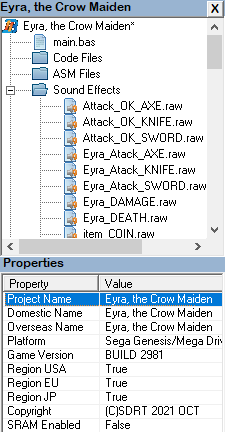
Figure 1 |
Pros and Cons |
|||
| Studio Mode | Single Document Mode | ||
|
Pros:
|
Cons:
|
Pros:
|
Cons:
|