 |
DOCUMENTATION HOME COMMANDS FUNCTIONS DATA TYPES SYSTEM IDENTIFIERS |
Last Modified: 1/4/2021
Changes the order (link) in which the VDP draws the sprites to the display
| Name | Type | Required | Description |
| Sprite | Integer | Yes | Sprite is the variable you prepared with AddSprite(). |
| LinkId | Integer | Yes | This tells the VPD which sprite to draw next. |
| Syntax: LinkSprite <Sprite>, <LinkId> |
|
SpriteA = AddSprite(1,1) PropSprite SpriteA,1,0 SpriteB = AddSprite(1,1) PropSprite SpriteB,2,0 SpriteC = AddSprite(1,1) PropSprite SpriteC,3,0 SpriteD = AddSprite(1,1) PropSprite SpriteD,3,0 Palettes Pal,0,0,16 LoadTiles Tiles,3,1 MoveSprite SpriteA,130,130 MoveSprite SpriteB,134,134 MoveSprite SpriteC,138,138 MoveSprite SpriteD,200,200 Sleep 100 ' SpriteA's LinkID = 0 ' SpriteB's LinkID = 1 ' SpriteC's LinkID = 2 LinkSprite SpriteA,SpriteC ' Set SpriteC to be drawn after SpriteA LinkSprite SpriteC,SpriteB ' Set SpriteB to be drawn after SpriteC LinkSprite SpriteB,0 ' Tell the VDP to stop drawing sprites Pal: DataInt $0000,$0EEE,$0AAA,$0888,$0000,$0000,$0000,$0000 DataInt $0000,$0000,$0000,$0000,$0000,$0000,$0000,$0000 Tiles: DataLong $22222222 DataLong $22222222 DataLong $22222222 DataLong $22222222 DataLong $22222222 DataLong $22222222 DataLong $22222222 DataLong $22222222 Tile2: DataLong $11111111 DataLong $11111111 DataLong $11111111 DataLong $11111111 DataLong $11111111 DataLong $11111111 DataLong $11111111 DataLong $11111111 Tile3: DataLong $33333333 DataLong $33333333 DataLong $33333333 DataLong $33333333 DataLong $33333333 DataLong $33333333 DataLong $33333333 DataLong $33333333 |