 |
DOCUMENTATION HOME COMMANDS FUNCTIONS DATA TYPES SYSTEM IDENTIFIERS |
Last Modified: 1/2/2021
Draws tile to the active plane in sequential order, starting at the VRAMAddress specified.
| Name | Type | Required | Description |
| VRAMAddress | Integer | Yes | The tile in VRAM you want to draw. |
| X-Coordinate | Integer | Yes | The X-Coordinate to draw the tile. |
| Y-Coordinate | Integer | Yes | The Y-Coordinate to draw the tile. |
| Width | Integer | Yes | The width of the tiles you're going to draw. |
| Height | Integer | Yes | The height of the tiles you're going to draw. |
| Syntax: DrawTilesInc2 <VRAMAddress>,<X-Coordinate>,<Y-Coordinate>,<Width>,<Height> |
|
DrawTilesInc2 65,0,0,13,2 |
When drawing tiles, you can change the horizontal and vertical orientation of tiles by using the hFlipTile() and vFlipTile() functions. You can also change tile priority and palette by using the Priority() and Palette() functions.
To change the active plane, use the SetGfxPlane command.